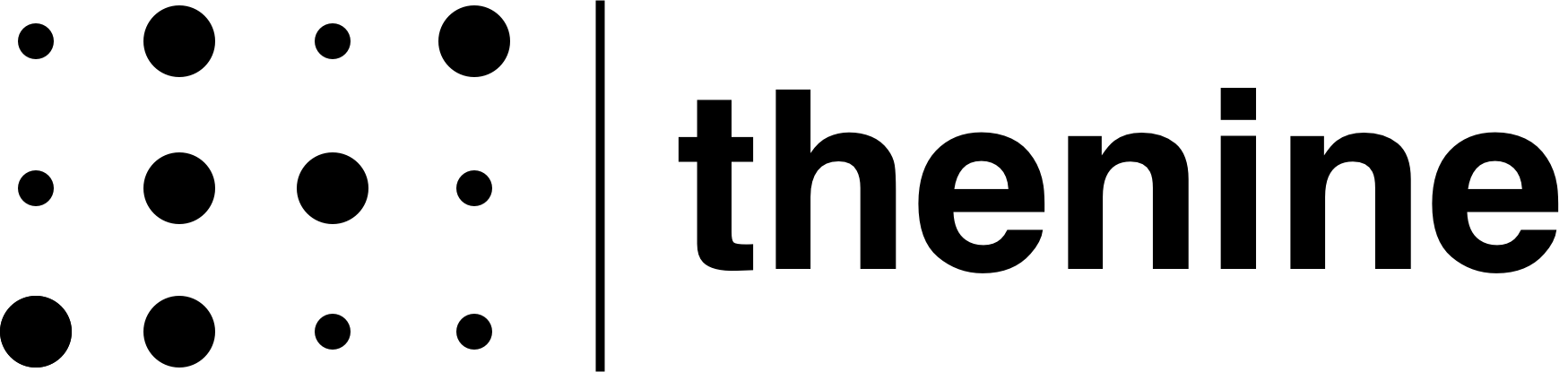How to Boost Your Instagram Story Views: The Complete 2023 Guide

Why Focus on Instagram Stories?
Before we get into the nitty gritty tips, let’s talk about why Instagram stories deserve your attention in the first place.
Here’s the deal — Instagram stories are one of the best places to increase community engagement quickly. They allow you to be raw, real, transparent and connect with your audience in an authentic way.
Not only that, Instagram actively wants to promote interesting, engaging stories that keep users on the platform. Their algorithm is designed to show viral, tap-worthy stories to more users over time.
This means that investing time in creating strategic, engaging Instagram Stories sets you up for exponential growth. Get your content right, and you can build an audience of tens of thousands of loyal followers.
Stories also help you transition cold viewers into warm leads and customers. According to Instagram pro Brock Johnson of [Instagram Growth Agency], the majority of Instagram sales originate from conversations in the DMs.
And Instagram Stories are one of the most frictionless ways to get people to slide into your DMs for the first time. Creating interesting Stories primes people to engage further with your brand by asking questions, signing up for offers and more.
So if you want more followers, engagement AND sales in 2023, focus on levelling up your Instagram Stories game this year.
Trust me, if you implement even a few of the tips in this guide, you’ll quickly notice a difference in how your audience interacts with your content.
Let’s start with one of the first rules of effective Instagram Stories...
Tip #1: Don’t Use the Full 60 Seconds
Instagram Stories can be up to 60 seconds long. And when this format first launched, a lot of people got excited about the extended time for storytelling.
But here’s the thing — just because you CAN go up to 60 seconds doesn’t mean you SHOULD.
In general, I recommend keeping your talking head or “vlog” style stories under 30 seconds. And 15 seconds or less is even better.
There are a few reasons why shorter is sweeter when it comes to Instagram video stories:
Reason #1: People Have Short Attention Spans
Your followers visit Instagram stories for quick, easily digestible content. Their attention span for watching stories is short.
Expecting them to watch an unedited 60 second video without checking their texts or multitasking is unrealistic in 2023.
Reason #2: Long Videos Increase Drop-Off Rate
The longer your talking head story runs, the more likely people are to tap through before the end. 60 seconds is a lifetime when someone is standing in line at Starbucks.
This increases your stories drop-off rate, which Instagram may interpret as low engagement.
Reason #3: Long Videos Can’t Be Scrubbed
Unlike IGTV or Reels, standard Instagram Stories can’t be scrubbed. This means viewers can’t drag the progress bar back if they miss something.
If a 60 second story loses their attention halfway through, their only options are to restart or skip your content altogether.
Not ideal.
Based on these reasons, I recommend keeping talking head videos short, sweet and scannable. Shoot for 30 seconds max. And feel free to split longer testimonials or tutorials into multiple segments.
Now that you know what NOT to do, let’s talk about one highly effective format for Instagram Stories...
Tip #2: Use Text-Based Stories
While I don’t recommend long form video, long form text stories are highly engaging when formatted properly. (We’ll talk about formatting in a minute).
In fact, when I looked through my Instagram insights at my all-time top-performing stories, almost every single one was text-based and over 200 words long.
Many of my best performing stories have included 400+ words of text content and still saw 50,000+ views.
Why are text stories so effective compared to videos?
There are a few key reasons:
Reason #1: Readers Control the Pace
With video, viewers have to watch at the pace you set. But text puts readers back in the driver's seat.
Need to pause to finish reading a section? Just hold your finger down on the screen.
Text based stories meet users where they’re at. Scanners can skim while careful readers can take their time. This leads to higher consumption rates.
Reason #2: Text Stories Keep Viewers on Instagram Longer
Ever notice how some Instagram viewers tap through stories lightning fast without actually reading or watching anything?
Text based stories force them to slow down, which keeps them on Instagram longer. And anything that increases time on platform gets promoted by the algorithm.
Reason #3: Text Removes Pressure to Perform
Let’s be honest — not everyone feels 100% confident or comfortable creating videos or talking directly to the camera.
Text stories have a much lower barrier to entry. You don't have to worry about lighting or angles or remembering script points.
You also avoid making unforced errors that increase drop-off rates. I don’t know about you, but I definitely say “um” way less while writing compared to talking!
Given these 3 compelling reasons, I recommend incorporating text stories into your content mix 2-3x per week or more.
To maximize views and engagement, cover hot topics your audience cares about and structure your text logically with plenty of paragraph breaks.
We’ll get into exact formatting tips in a minute. But first, there’s one critical component that will make or break your text stories...
Tip #3: Add Closed Captions
Here’s an insane stat — up to 80% of Instagram viewers watch stories on mute.
That means if you create text-free video stories without closed captions, only 20% of viewers can actually consume your content.
Leaving captions off basically guts your potential reach. It’s content repellent.
Fortunately adding closed captions to video stories is easy. Instagram has a built-in sticker that automatically generates captions from what you say on camera.
For the best voice to text transcription accuracy, speak slowly and clearly. And consider editing out long pauses and filler words like “um” during post-production.
If your captions still aren’t perfect, you can correct them manually one word at a time. Or upload your video to an outside service like Descript to auto-caption before downloading and posting to Instagram stories.
However you tackle it, make sure closed captions are present if you want your video stories to perform well.
Let’s switch gears and talk about an easy way to increase story engagement across formats...
Tip #4: Use Instagram Engagement Stickers
After creating an Instagram story, look for the stickers icon and browse the available interactive stickers. These include options like polls, quizzes, Q&As and more.
Adding an interactive element with engagement stickers gives viewers an easy call-to-action that boosts involvement.
When I analyzed top members inside a private Instagram community I run, I noticed our highest-converting engagement sticker was...the emoji slider.
Yep, the simple sticker that lets people choose a relevant emoji.
It outperformed more “advanced” stickers like Live Polls and Q&A boxes.
Why does it work so well?
Emoji sliders place almost zero friction on the viewer. It takes a split second to register an opinion. This increases opt-in rate.
The emoji that receives the most votes also stays pinned to the top of your story. This sort of gamification makes people more likely to vote.
While emoji sliders work well for me, feel free to A/B test multiple sticker formats. Pay attention to which CTAs receive the most responses. Then double down on what works.
Pro Tip: Make sure to place engagement stickers near the MIDDLE of frames, not the edges. Mobile devices and aspect ratios can cut off stickers placed too close to screens edges.
Now that we’ve covered some engagement best practices, let’s revisit story formatting...
Tip #5: Dial in Your Text Hierarchy
Earlier we discussed how text stories help sustain viewer attention vs. video rapid-fire content.
But EVEN with text stories, you need to format your copy in a scannable, eye-catching way.
Otherwise readers may still tap through before fully consuming your message.
Here are 3 text hierarchy tips to maximize read-through:
#1 Left Align Your Text
Centered text looks pretty but is difficult to parse quickly. Left aligned text is easier for our eyes to scan and process.
#2 Put Key Points In Bold
Bold your most IMPORTANT sentences or key conversion phrases. This naturally guides the eyes.
#3 Consider Using Color
You can select individual words and make them stand out with color. I like to highlight my CTA this way.
Get clear on the 1-3 main points you want readers to take away, then format them to stand out.
Pro Tip: Make sure bolded selections are short 1-3 word phrases only. Bolding massive blocks of texts kills scannability.
Let’s switch back to the don’ts...
Tip #6: Don’t Overinvest in Fancy Graphics
It’s tempting to open Canva and create intricate, perfect looking Instagram story templates. But honestly, I wouldn’t bother.
Ultra-polished graphics take a lot of extra time to produce. And they rarely perform better than simple text-based Instagram stories.
Also, overly “perfect” stories can feel disconnected from the authentic, raw stories experience that viewers crave.
As Brock Johnson mentioned earlier, stories represent a fleeting moment. Viewers want to feel like they’re getting a vulnerable behind-the-scenes peek into your day.
So don’t worry about color palettes or alignments. Black text on a white background is just fine.
Focus that production time on tightening up your copy or practicing your on-camera presence instead. Optimize the CONTENT before the aesthetics.
Speaking of copy, there’s a new Instagram algorithm development to be aware of...
Tip #7: Post LESS Frequently
Instagram story algorithms have always seemed to favor frequent posting. The more often you posted per day, the more views each story would receive.
At least, that’s how it USED to work. But recent tests show that less is now more.
I recently conducted an experiment where I posted just 1 Instagram story per day max.
In the past, daily stories received around 20-30k views for me on average.
But with the new spacing approach, my daily views jumped to 60-80k per story!
Why does less frequent posting now drive MORE views?
There are a few reasons Instagram might besuppressing high story volumes:
Reason #1: Reducing Notification Fatigue
Imagine opening Instagram to find someone posted 14+ stories today. That’s a lot to get through. So you probably just skip them all.
Instagram likely realizes that story overload leads to viewer burnout. So they throttle high-volume posters.
Reason #2: Slowing Down Fast-Tappers
People who rapid-tap may frustrate advertisers. Their quick swiping leaves less room for ad impressions.
Instagram wants to slow down fast-tappers. Showing fewer stories per user should cut down on blind swiping behavior.
Reason #3: Forcing Investment in Quality
Bombarding the app with lower-quality content doesn’t serve Instagram’s interests long term.
Reducing the viability of high-quantity posting incentivizes more thoughtful, intentional stories. This raises the bar on creativity.
Based on these hypotheses, I plan to keep posting just 1-2 Instagram Stories per day maximum in 2023.
I recommend you adopt a “less is more” approach too. Share only your most valuable, must-see content rather than flooding feeds.
Which brings us to our next tip for increasing views...
Tip #8: Take a 24-48 Hour Break Between Stories
This might sound counterintuitive. After all, we just discussed reduced posting frequency.
But completely unplugging from Instagram Stories for 24-48 hours between posts creates a RESET effect.
It clears out previous viewers, resets your algorithm to baseline, and allows your next story to reach users as if it’s your first Instagram Story ever.
Think about it — Instagram shows your new stories first to people who engaged with your last story.
But take a 2 day break between posts and Instagram has to find a NEW audience since the original viewers aren’t active.
This forces them to share your upcoming story more widely until it finds people that respond positively.
It’s almost like creating a fresh first impression over and over again.
So build strategic 1-2 day blanks between all Instagram story content for maximum views. (Just make sure you continue posting daily feed content consistently).
Okay, let’s talk about one final way to boost Instagram story engagement in 2023...
Tip #9 Use Polls to Gather Intel
Instagram poll stickers represent a quick, low-lift way to engage your audience. And they come with an added benefit beyond likes and comments...
User data!
Polls on Instagram provide valuable intel about WHO your followers are and WHAT they want to see more of.
For example, you can share a product poll like this:
“Which type of content should I create next?”
A) More tutorials
B) Case study interviews
C) Behind the scenes
The answer distribution gives you direct insights into your viewers’ interests and preferences.
You can even get granular with multi-selection polls or follow-ups.
The best part? Viewers LOVE when you actually use poll data to shape future content. So make sure to incorporate their feedback into upcoming stories and posts.
This closes the feedback loop and gets them even more invested in your brand.
So in summary, add interactive polls frequently to unearth audience interests, then craft content around what your followers say they want.
Ready to Increase Your Instagram Story Views?
There you have it — a complete walkthrough of over 20 tips to drive more Instagram Story engagement this year.
From closed captions and emoji sliders to text hierarchy tricks and strategic posting gaps, this guide outlined actionable best practices.
I recommend picking 2-3 ideas to implement over the next week. Start small by adding stickers to your next story. Then expand to long form text stories.
Look at what receives positive responses and double down on those formats.
soon you’ll be on your way to 50,000+ story views like the top Instagram experts.
Want handpicked monthly Instagram growth tips? Just drop your email below to join our VIP list!